Sunday, May 07, 2006
Friday, May 05, 2006
Integrating Oracle 11i with SSO
| Setup Oracle Single Sign-On System ( iAS 10g, OID, SSO Server etc.,) It is required to install and configure Oracle Single Sign-On system as per the metalink note: 233436.1 (Installing Oracle Application Server 10g with Oracle E-business suite R11i). Following are the components which are essential in this process: · Oracle Applications Server 10g (10.1.2.0.2) · Oracle Single Sign-on (10.1.2.0.2) · Oracle Internet Directory (10.1.2.0.2) Integrate Oracle SSO Server with Oracle 11i Applications By default Oracle Applications is not single sign-on enabled. To make it enabled, there is a series of tasks to be done as mentioned in the metalink note: 233436.1. As pre-install tasks, one needs to install DBMS_LDAP on E-business suite if it is not done already. Detailed instructions are given in the note. It is also required to register Oracle 11i Applications as the partner application to SSO as per the instructions given. Once SSO is enabled for Oracle 11i Applications, SSO server takes care of the user authentication process instead of Oracle Apps FND USER local login. One can verify if SSO integration is done correctly or not by accessing the following URL to sign into applications. http://[host]:[port]/oa_servlets/AppsLogin Here [host] and [port] reflect the correct values for your environment.  Integrate Oracle SSO Server with Oracle 11i Applications It is essential to register any custom applications and Oracle Applications as partner applications with SSO server to enable single sign-on. Guidelines for registering the Oracle Apps as partner application is described in the metalink note: 233436.1. Also, one needs to register custom applications as partner applications to make them SSO enabled by Oracle SSO server. SSO Server Admin guide has more details to achieve the same in Chapter 4 (Configuring and Administering Partner Applications). In OracleAS release 10.1.2, one use mod_osso, an authentication module on the Oracle HTTP Server, to enable applications for single sign-on. mod_osso is a simple alternative to the single sign-on SDK, used in earlier releases to integrate partner applications. mod_osso simplifies the authentication process by serving as the sole partner application to the single sign-on server. By doing so, it renders authentication transparent for OracleAS applications. mod_osso interoperates only with the Oracle HTTP listener. You can use OracleAS SSO Plug-in to protect applications that work with third-party listeners such as Sun One and IIS.  Migrate Customer Master File to TCA/FND Customer Master Current customer data resides in the custom table structures. The same needs to be migrated to Oracle Applications TCA/FND schemas to enable the 11i Applications access for the customers. Following table maps the column names between OID, FND_USER, TCA tables. From OID to Oracle E-business suite (FND/TCA)   From Oracle E-business suite (FND_USER) to OID  Create OID Customer Directory Following is the process to create the accounts for those who have access to Oracle applications. An Oracle E-Business Suite administrator can use AppsUserExport to export a selected set of application accounts from the Oracle E-Business Suite Release 11i native user directory (FND_USER) into an intermediate LDIF file. An Oracle Internet Directory administrator then uses the Oracle Internet Directory ldifmigrator utility to convert this intermediate LDIF file into a final LDIF file, based on Oracle Internet Directory deployment choices. The Oracle Internet Directory administrator then loads the final LDIF file into Oracle Internet Directory. 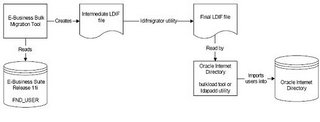 Following is the process to create the OID customer data for those customers who would access only the custom applications but still require single sign on. Task 1: Create an Intermediate Template File Applications generating data in national languages must store that data in AL32UTF8 in the intermediate template file as specified in the IETF RFC 2849, "The LDAP Data Interchange Format (LDIF) – Technical Specification" available at http://www.ietf.org. dn: cn=jdoe, %s_UserContainerDN% sn: Doe %s_UserNicknameAttribute%: jdoe objectClass: inetOrgPerson objectClass: orclUserV2 title: Member of Technical Staff homePhone: 415-584-5670 homePostalAddress: 234 Lez Drive$ Redwood City$ CA$ 94402 Task 2: Run the OID Migration Tool Once you have set up the intermediate template file, the OID Migration Tool enables you to bring all pertinent data from the application-specific repository into Oracle Internet Directory. Once the data is migrated, one can update whatever portion of it is relevant to the application by synchronizing that application with Oracle Internet Directory. You synchronize by using the Oracle Directory Synchronization Service. More details can be found in the Chapter 23 – Migration of Data from Other Directories in OID Admin Guide 10g R2. Setup Sync process for OID and TCA/FND Customer Directory After the Oracle Single Sign-On integration is complete, user information exists in two places: Oracle Internet Directory and Oracle E-Business Suite Release 11i: · A GUID uniquely identifies a user across multiple systems. · Both Oracle Internet Directory and Oracle E-Business Suite store GUID information for each single sign-on user. · During the authentication handshake between Oracle Internet Directory and Oracle E-Business Suite Release 11i, Oracle Single Sign-On passes the authenticated user information in the form of GUID to Oracle E-Business Suite, which then uses the GUID to locate the corresponding application account. · Once a GUID is generated and stored in both a single sign-on account in Oracle Internet Directory and an application account in Oracle E-Business Suite Release 11i, the two accounts are said to be linked.  User provisioning between Oracle E-Business Suite Release 11i and Oracle Internet Directory · New users created on either system can be provisioned into the other via the provisioning process. The provisioning system consists of components of both Oracle Internet Directory and Oracle E-Business Suite Release 11i that queue user events on each system, plus an Oracle Internet Directory process that periodically pushes or pulls these events to or from Oracle E-Business Suite Release 11i. · The provisioning process establishes the GUID link for provisioned accounts. During this process, single sign-on accounts are automatically linked to Oracle E-Business Suite Release 11i application accounts. · Once linked, user changes from either system can be provisioned into the other. · The provisioning process between Oracle Internet Directory and each Oracle E-Business Suite instance is determined by a provisioning profile. · The provisioning profile controls which user events are provisioned, the direction of provisioning, and the user attributes included in each event. Oracle E-Business Suite Release 11i is said to be a provisioning integrated application with Oracle Internet Directory when a provisioning profile is created for it. Strategy for user management After the initial migration, you may choose to allow new users to be created either from Oracle Internet Directory or from Oracle E-Business Suite, and then provision them into the other system. This is achieved by enabling either the SUBSCRIPTION_ADD event from Oracle Internet Directory to Oracle E-Business Suite Release 11i, or the IDENTITY_ADD event from Oracle E-Business Suite Release 11i to Oracle Internet Directory. Whether new users are created in either Oracle Internet Directory or Oracle E-Business Suite Release 11i, they must have the appropriate Applications responsibilities assigned to them, via the Applications Security forms.  More details can be found in the document, Integrating Oracle E-Business Suite Release 11i with Oracle Internet Directory and Oracle Single Sign-On located in metalink. |
Introduction to Oracle Single Sign-On System
Introduction Single sign-on Server (SSO) provides a mechanism that allows a number of different Applications common to an enterprise to share a user authentication service. With Oracle's enterprise-wide Single Sign-On, a user is required to log on, or authenticate once. That verification of the user identity is valid for the duration of the user session, and for every Application participating in the Single Sign-On framework. The user session ends, across every Application, when the user logs out of any partner Applications. User authentication process will be delegated to SSO and it will manage user credentials (password, digital certificate, etc.) Single Sign-On Server |







